

Everything you need to plan your next big email campaign
Whether it's outreach, announcements, or welcome emails, we've got you covered with templates that are easy to customize and make your own.




What is the Email Kit?
The Email Kit is a collection of premade layouts for common email themes like newsletters, promotions, announcements, notification emails, and more. These layouts are fully customizable, so you can use them for inspiration or make edits to them while working together with your team. The next time you want to send out a newsletter or an announcement, simply pick a layout from this Kit and get started!
What does this Kit have?
The Email Kit comes with premade layouts for:


- Welcome emails
- Outreach emails
- Announcements
- Newsletters
- Notification emails


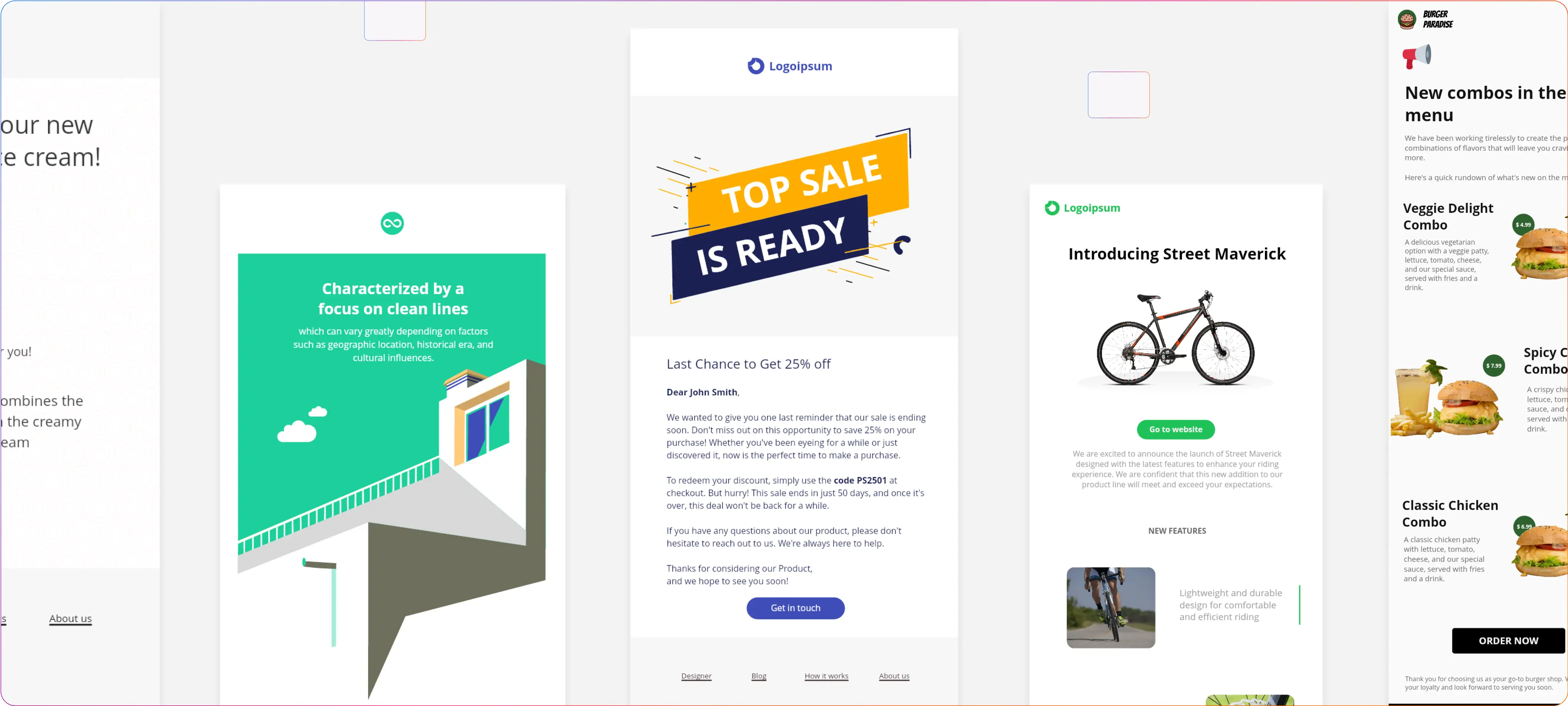

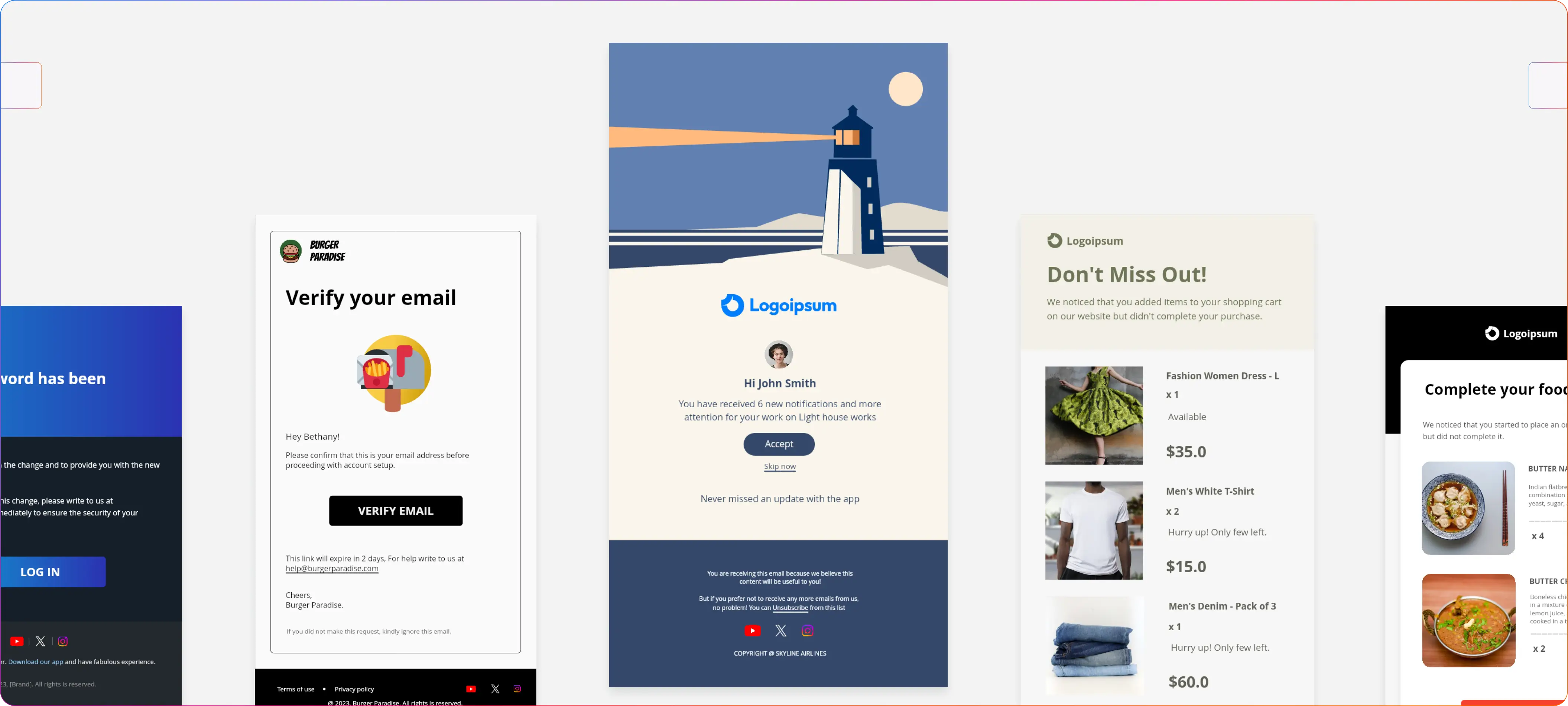


Who is this Kit for?
Anyone who relies on email communication to grow their business or build relationships with clients would benefit from this Email Kit.
- Marketing teams can work together on the copy for their emails, share mock-ups with designers, and plan out their campaign strategy.
- Entrepreneurs and startups can use the premade layouts to explore different options while defining styles to use for their email marketing ideas.
- Freelancers can quickly pull in an email layout while discussing requirements with their clients and arrive at decisions faster.
Why use Vani to design your email campaigns?
Vani comes with an infinite canvas where you can bring your entire team together and collaborate—it's the perfect place for teammates to voice their ideas.
Teams can construct flowcharts to plan each step of the campaign, the timing, and the messaging to make sure everyone's on the same page.
The infinite canvas is also a great place to organize information—like listing target audiences, defining user personas, and documenting market analysis—before drafting your emails.
Teammates can drop comments and voice notes on any spot on the canvas to make quick suggestions without breaking the flow of the conversation, or use the pen and highlighter tools to annotate areas that need attention.
If you're planning to use a video within your email, you can embed a YouTube link or directly upload a video file to get a brief idea of how the final email will look.
Need to walk your team through a sequence of emails? Create presentations right within Vani using Flow!
Bring in your entire team over a video Catchup and work together in real time, or share a Flow link that they can check out at their own pace.
And that's just a few examples—see the full list of features here!
How to use this Kit
- From the toolbar, click Kits and choose Email Kit. The Email Kit will then be added to the toolbar.
- Now you'll see multiple options for email templates, like welcome emails and outreach emails.
- Choose the email that you want to work on and start ideating on your Space right away!